Of all the spaces that we occupy throughout the day, our workstations are the home base we return to between meetings, after a lunch break, and every morning as we step into the office. Inherently personal and fairly individual, these safe spaces now create a heightened challenge for keeping each and every employee safe and secure.
Whether you're completely reworking your entire floorplan or making emergency adjustments, returning to work depends on a fully-prepared network of employee workstations. Whether your office is modern or traditional, large or small, uniform or varied, or anywhere in between-- a combination of solutions can be tailored to fit your unique needs and requirements.
DESKING TYPES
There's four main types of desking found in open offices. From there, these styles can be mixed throughout spaces to diversify the floorplan. Each type of desking can be adapted in different ways to suit the rest of the office, providing increased or decreased privacy for workers.
STANDARD CUBICLES
Semi private workstations that surround the employee on at least three sides.
BULLPENS
Clusters of workstations that put four or more employees back-to-back.

BENCHING
Wide-open side-to-side workspaces with little to no privacy between employees.
MANAGERS STATIONS
Larger semi-private cubicles with enough space for supervisors to meet with staff.
INDIVIDUAL COMPONENTS
No matter what type of desking you're dealing with, there's various parts that come together to create a functional workstation. Each component needs certain attention to create a healthy working environment:
- Panels: The surrounding material surrounding the workstation itself. Modern offices often utilize fairly short panel systems to increase natural light and visibility, however many traditional office areas use panels that stand roughly 50" high. Newly purchased panels should be 74" high to exceed standing height and old systems should be retrofitted with vertical extenders or stackers to reach standing height.
- Fabric Panels - Fabric is hard to disinfect and can be cleaned with a wipe down with a mix of gentle soap and water or steam cleaned.
- Laminate Panels - These can be wiped down as you would any other laminate, using spray disinfectants or other chemicals.
- Glass or Acrylic Panels - Stackers, sliding doors, and entire panels may be made of these clear partitions and can be cleaned with spray disinfectants or chemicals.
Desktops: Open office desking should already be made from durable materials, such as high-pressure laminate, that's easy to clean and durable enough to stand up to rigorous use. Ensure that all desking is routinely cleaned with heavy duty solvents on a daily basis, along with spot cleaning and wipe downs throughout nthe day.
Storage: File pedestals, utility drawers, wardrobes, and other personal storage pieces are often included to store employees' personal belongings and work materials. Ensure that these items and their handles are adequately wiped down during nightly cleaning as well as occasional wipe downs throughout the workday.
- Shared Workspace: Bullpens and managers stations will often include shared workspace between individual workstations. These areas should be sectioned off with acrylic dividers or restricted from use for the time being.
SHORT TERM VS. LONG TERM
A complete renovation is a costly, time consuming project. While social distancing guidelines aren't going anywhere, they're an urgent need that requires immediate attention. For now, use low-cost solutions to adequately space and separate staff, but keep an eye towards the future. When the time comes for a total overhaul, look towards solutions that are ready for a future wave of COVID-19.
FIRE CODES AND REGULATIONS

START WITH A SCHEDULE
As you invite employees back into the workplace, consider who should arrive first and who should follow. Since working from home has become second nature, the rush to return to work may not be as urgent as you'd think:
RETURN IN WAVES
Volunteer Only: After determining the number of waves you'd like to pursue, begin by taking volunteers for the first wave. These will ensure that the initial group feels confident and secure in their return.
- Consider Management: Be sure that team leaders are present during the return. Even if every team isn't represented, ensure that enough team leaders are onsite to provide an adequate show of strength in management.
- Alternate Cubes: As you continue to bring employees back, be considerate of where employees are seated. If a cluster of employees returns at the same time, assign temporary cubes to maintain spacing or be selective about who participates in early waves.
- Department-by-Department: Avoid recalling entire departments at once, should they all be seated in close proximity. This can create unnecessary crowding in localized areas.
"A" AND "B" SCHEDULES

EXTEND RECALL TIMES

WIDEN AISLES
To practice social distancing when navigating the office, widening the pathways between cubicles keeps working employees properly separated from people coming and going from other areas of the office. 
This often requires physically moving panel systems and desking. Contact a local installer to take on this physically challenging and somewhat dangerous task in order to ensure that the finished systems are structurally sound so that nobody becomes injured on the job.
ADD WAYFINDING SIGNALS
Create directional walkways throughout the space using floor-mounted decals or posted signage, encouraging employees to follow the same direction in particularly narrow passageways. At the start of your return to work, include a floorplan that highlights these directional areas.

REACH STANDING HEIGHT
While many panels currently measure 50" high, some modern open concept areas have significantly shorter partitions. A recommended 74" in height can be attained in multiple ways, either by making further purchase for taller panels or by adding glass stackers to the top of your existing system. While these are often proprietary to the existing panels, custom fit or semi-universal solutions are becoming more common as the needs become more urgent.

RELOCATE STORAGE, TOUCHDOWN SPACES
Within a floorplan, touchdown spaces, storage pieces, and even game tables might be located in precious central spaces. In order to leverage space between workstations, these may need to be relocated or reduced in order to move panel systems:
Move storage systems to the perimeter or into separate areas to minimize their footprint and keep them out-of-the-way and spaced out.
- Add artificial plants on top of file cabinets and other stationary items to discourage their use as collaborative workspaces.
Relocate touchdown spaces and encourage the use of onsite virtual meetings or separate conference areas with limited capacity.
- Convert any cubicles used as lounge areas or copy/print nooks back into single workstation cubicles.
SEEK PROFESSIONAL OPINIONS

DIFFERENT DESKING NEEDS
For detailed plans and before & after examples, visit our Reimagining the Workplace: Open Offices page.
Each desking system has its own unique set of perks and problems. While some tenets are shared between styles, the best solutions are tailored to each desking type:
STANDARD CUBICLES
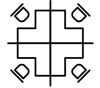
- Aim to add extra protection to the entryway of the cube by adding narrow cubicle wings to reduce this access space.
- Seek out sliding doors that can fully seal the space when occupied.
- Increase the height with stackers or additional panel sections.
- At first, try to alternate occupancy, as these are often close-quarter spaces.
- In the long term, seek out larger cubes that provide additional workspace while increasing the space between each individual cubicle.
BULLPENS

- Restrict access to the bullpen and disallow the use of pens as a walkway for those who aren't seated within them.
- Immediately restrict the number of employees seated in the area, at minimum halving the occupancy of the space.
- Eliminate any collaborative workspace, whether it's a central meeting table or any comingled desking between workstations.
- Add partitions between desks as well as standing-height partitions between seating.
- Consider using storage items to separate desks, such as taller open-air slots or small utility drawer towers.
- In the long term, increase the size of the bullpen to allow additional breadth between employees.
BENCHING

Benched workspaces are often used for hoteling, a solution for employees that aren't always in the office who only need occasional, impersonal workspace. In these scenarios, hoteling employees are usually partially remote and can be some of the last to return to the office.
- Surround each workstation with acrylic or solid partitions on all sides.
- Keep employees home or relocate to other cubicles at first.
- Separate table desks into individual workstations; divide two-person tables into single stations.
- Use mobile partitions to separate seating between people.
- Ensure that dividers are sturdy enough for their desired height or reinforced for added strength.
- In the long term, consider reworking benching workstations into semi-private cubicles or make each station a stand-alone entity within the office.
MANAGERS STATIONS

By their nature, these cubicles can be treated more like a private office while reevaluating a layout and, depending on the panel system used in their construction, retrofitting may include adding a sliding door to the entrance or repositioning the layout.
- Remove excess guest chairs and reduce occupancy to one guest per-station.
- Divide meeting tables or spaces in half with acrylic dividers.
- Retrofit cubicles with doors, sliding doors, or cubicle wings.
- Ensure that the height exceeds 74".

0 Comments